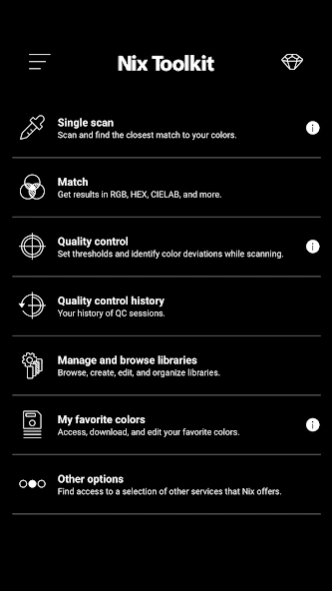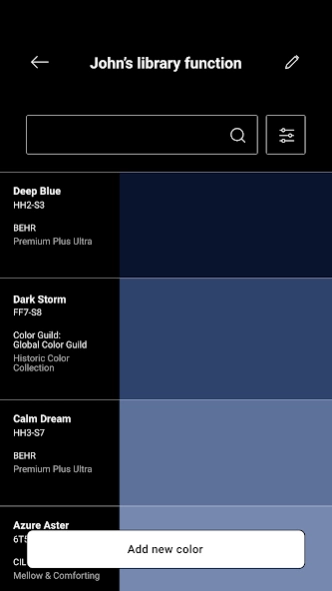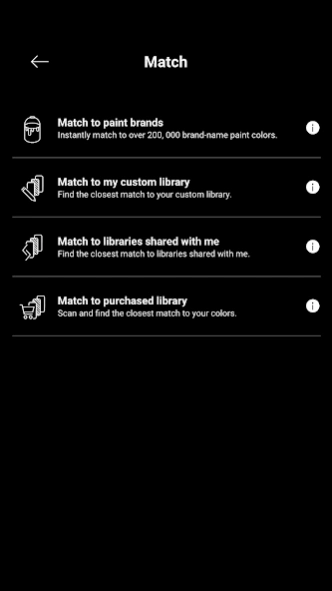Nix Toolkit 1.7.9
Free Version
Publisher Description
Nix Toolkit - Scan, Save and Share colours
The Nix Toolkit is the new all-in-one companion app for our Nix Sensor device line-up. It's compatible with all Nix Mini, Nix Pro, Nix QC, and Nix Spectro devices. Functions in the app will be turned on and off depending on which device you have connected.
Functions include:
1. "Single scan" (available for all devices)
2. "Premium databases" (available for all devices)
3. "Create and share custom library (Compatible with Nix Pro, Spectro and QC devices only)
4. "Multipoint average scanning for all tools"
5. "Nix Paints feature"
6. "Nix Quality Control feature"
The "Single scan" function displays digital values (CIELAB, HEX, and RGB) and Spectral curve on swipe (Spectro device only) when you scan a sample with your Nix Color Sensor.
Premium databases offer paid subscriptions to world-class color libraries (including Pantone, RAL, and NCS). Once subscribed you can browse the entire library, and scan and match to the closest color.
The Nix Toolkit app lets you take control of how you perceive color. Select from dark or light mode, or use your own system settings.
If you have any questions, please don't hesitate to contact us. We'd love to help with whatever questions or issues you have. Please note that a free account is required to use the app (you will be prompted to create one when you first open the app). A Nix device (Mini, Pro, QC, or Spectro) is required to unlock app functions.
Learn more about the Nix Sensor line-up at www.nixsensor.com.
If you find any bugs please contact us directly at info@nixsensor.com and our team will attend to them quickly.
Nix®, Nix Pro™, and Nix Mini™ are trademarks of Nix Sensor Ltd. All other trademarks used herein are simply references to trademarks owned by others and are not intended as trademark use.
Terms of use: https://www.nixsensor.com/legal/
About Nix Toolkit
Nix Toolkit is a free app for Android published in the System Maintenance list of apps, part of System Utilities.
The company that develops Nix Toolkit is Nix Sensor Ltd.. The latest version released by its developer is 1.7.9.
To install Nix Toolkit on your Android device, just click the green Continue To App button above to start the installation process. The app is listed on our website since 2024-02-27 and was downloaded 7 times. We have already checked if the download link is safe, however for your own protection we recommend that you scan the downloaded app with your antivirus. Your antivirus may detect the Nix Toolkit as malware as malware if the download link to com.nixsensor.nixapp is broken.
How to install Nix Toolkit on your Android device:
- Click on the Continue To App button on our website. This will redirect you to Google Play.
- Once the Nix Toolkit is shown in the Google Play listing of your Android device, you can start its download and installation. Tap on the Install button located below the search bar and to the right of the app icon.
- A pop-up window with the permissions required by Nix Toolkit will be shown. Click on Accept to continue the process.
- Nix Toolkit will be downloaded onto your device, displaying a progress. Once the download completes, the installation will start and you'll get a notification after the installation is finished.